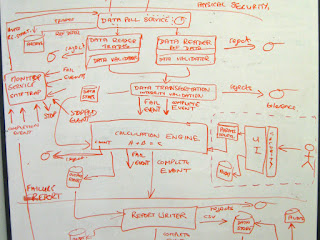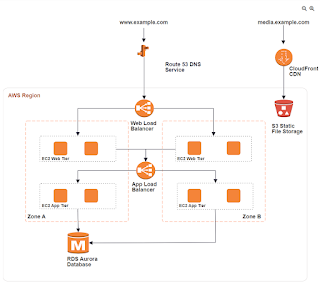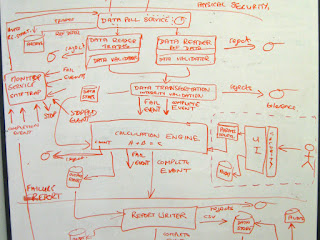 |
| Frictionless helps us to make sense of the complexity |
Delivering quality software is complex. This has never been truer than it is today. Over a long career, I have regarded it my mission to help simplify this process, no matter the role. While there isn't a one-size-fits-all for
every team, product, project and initiative, there are a collection of best practices that have consistently served me well. I call it
Frictionless Software Leadership that draws on the best of
Agile,
DevOps,
Lean,
Scrum,
Six Sigma,
Total Quality Management and even
Waterfall.
Frictionless Software Leadership is guided by principles of
integrity, transparency and simplicity.
Please note that I use the expression "
delivering quality software" and not "
developing quality software". This distinction helps to underscore the importance of
DevOps (infrastructure and deployment), SecOps (security and compliance),
UX (usability and experience),
QA (quality and testing) and Client Services (tech support and professional services). Treat each of these as first-class disciplines in teams and projects to help dispel the misguided notion that their considerations can be bolted on
after development.
What is Frictionless Software Leadership?
Frictionless Software Leadership allows us to provide efficient and effective guidance to teams working on software projects, products, and other initiatives. It helps provide answers to the "Why? What? How? Who? When?" questions, while ensuring that leadership is not unnecessarily in the critical path or becoming a bottleneck.
Equally important,
Frictionless Software Leadership puts the client (or customer) first. As
W. Edwards Deming asserted: "The consumer is the most important point on the production-line."
There are 4 pillars of
Frictionless Software Leadership:
- Appreciate the (Technical) Art-of-the-Possible
- Understand the Constraints of the Initiative
- Drive Planning with Data (Not Documents)
- Enable Stakeholder Self-Service
I regard these pillars as equally critical and complimentary to one another. I will dive deeper into what I mean by each of these in a moment. However, I first want to mention that much of
Frictionless Software Leadership has become second nature to me. That is to say, I do these things almost subconsciously. This blog post has been a helpful exercise, allowing me to unpack what I have tried in the past and objectively reflect on and document what has worked. I have also used it as an opportunity to corroborate my first-hand experiences with industry methodologies such as Agile and Lean.
Appreciate the (Technical) Art-of-the-Possible
It is imperative that technical leaders regularly dive deep into the state-of-the-art in tools, frameworks and infrastructure, re-calibrating their leadership approach accordingly. Recent advancements in our industry -- such as APIs and
microservices,
containers and
orchestration, and, of course,
cloud computing -- have fundamentally altered the way that software is architected, deployed, managed, and monitored. In addition, advancements in no-code,
low-code, and BPM/
BPA significantly affect the composition of project teams, timelines, and budgets. It is unthinkable that these fundamental shifts would not have an impact on the way we lead and manage technical teams and projects.
This re-alignment, between our leadership approach and contemporary technology, helps us to:
- Gain the trust of clients and customers
- Maintain respect within the technical team
- More deeply appreciate the business problem(s) being addressed
- Genuinely appreciate the skill of the technical team, while providing the platform to intelligently probe when necessary
- Assist the delivery team with prioritization, design, estimation, development, testing, and other hands-on tasks
- Inquire about vendors' functionality and integration claims
- Anticipate industry trends*
*For example, 6 years ago, as I was digging deep into the pros and cons of
SaaS and
PaaS, I identified an at-the-time unmet opportunity to "productize data management". That notion of DaaS (Data-as-a-Service) -- broadly speaking at least -- is now embodied in products such as
Snowflake,
Splunk,
Mulesoft,
New Relic and facilitated by the de-facto industry standard
REST APIs.
Incidentally, due to the ubiquity of REST APIs, I would recommend
all technical leaders and managers develop a simple web or mobile app to familiarize themselves with the details of a call construct and the returned JSON payload. At an absolute minimum, familiarity with a tool such as
Postman to execute a variety of API calls, provides us with much-needed context and insight into this core architectural style.
Understand the Constraints of the Initiative

Every software project, product or initiative comes with constraints. In addition to easily quantifiable and understood limitations (for example, the project budget for the year is $200,000), it is important to recognize and document more subtle boundaries before planning begins.
These constraints loosely fall into 3 buckets (with some examples):
- Organizational
- Top-down, command-and-control reporting structure? May not be compatible with some of the team composition ideals noted above.
- Small(er) team size? Usually preferred.
- All stakeholders identified?
- Who controls the PM iron triangle parameters?
- Cultural
- Predefined thresholds for metrics and standard definitions for Red, Yellow, Green flags?
- Definition of "Done"? In the context of a feature, sprint, or release, it is critical to get consensus on this "metric".
- Project Begin and Project End? These are not always as obvious as we might think.
- Client (or customer) engagement? It is important to clearly identify ownership and responsibilities around engagement and be sure to properly distinguish project (or initiative or product version) tracking from client (or customer) tracking.
- Are "heroics" encouraged? Ideally not, since this leads to burnout and is also often an indicator of a single point of failure or knowledge/power hoarding.
- Is product/project secrecy critical?
- Encouragement to "eat our own dog food" and use tools developed in-house? Ideally yes, since this shortens our internal quality feedback loop.
- Technical
- Greenfield** or Brownfield?
- On-Prem or Cloud or Hybrid?
- Integration with legacy or home-grown CRM, ERP or other application?
- Corporate/enterprise mandated tools?
**Counter-intuitively, even so-called Greenfield projects or products will have constraints (mostly Cultural or Organizational).
From my experience, project outcomes are positively influenced by transparent conversations about goals, budgets, schedules/deadlines, and roles/responsibilities before any (meaningful) work begins. Naturally, it's important for us to regularly review these constraints (and assumptions) to ensure alignment and accuracy.
Drive Planning with Data (Not Documents)
As software managers and leaders, we sometimes mistakenly equate raw effort with progress. In particular, I have seen the
count of project artifacts held up as a meaningful measurement of forward movement. Instead, I recommend a data-first strategy. Replace the effort involved in authoring and updating project artifacts with investment in a
Project Portfolio Management (PPM) system. There are some excellent PPM products on the market -- some of which are free -- or we can extend our project management tool (Smartsheet, MS Project, etc) or issue tracker (JIRA, Github, Zendesk, etc) or even develop from scratch. The solution does not have to be exotic or elaborate; the key is to remove as much of the manual overhead and drudgery associated with project plans, charters, stakeholder analysis, requirements and other project artifacts. Equally important is ensuring that this data is accessible to all interested parties (see Enable Stakeholder Self-Service, the 4th pillar of
Frictionless Software Leadership).
Depending on policy, there are likely certain project artifacts -- for example, SOWs, contracts, legal papers -- that
must be standalone documents. Make those the exceptions. From my experience, the efficiency gains in making the transformation to (primarily) data-first are considerable, especially as our number of projects, products and initiatives increase. This transformation to a data-first strategy should include a clear understanding of our current and future system(s)-of-record and an extensive use of data visualizations, wherever possible. I have had good success with the following digital visualizations:
- Calendars***
- Maps***
- Timelines
- Kanban boards
- Gantts
- Milestones
- Value streams and flows (work-, data-, process-)
- Architecture diagrams
- Checklists****
- Cheat-sheets****
***The archetypal visualizations!
****Not visualizations but extremely useful nonetheless.
Enable Stakeholder Self-Service
As technical managers and leaders, we can help bring order to the chaos by establishing a one-stop-shop project portal with optional authentication and authorization, accessible through a single URL via any web browser from any channel. This will consolidate all the project data and artifacts for convenient access by all stakeholders, ideally through a drill-down dashboard-style interface. Occasionally, there will be exceptions, but universal access to everything should be the starting goal. Transparency and simplicity are keys to eliminating project ambiguity and confusion.
Since we have already made the majority of our project information data-driven, the portal will be real-time. This helps to eliminate confusion around document revisions and versioning. However, where there are exceptions and static documents are referenced from the portal, we must be vigilant about concurrency.
It is our job, as leaders, to direct stakeholders to the portal and to encourage input on suggestions for content and format change. Depending upon the portal's complexity and thoroughness, it also offers us a forum to regularly deep dive into a particular aspect of project tracking. This helps the team-members to better understand and appreciate disciplines and features in which they might only tangentially be involved. It also provides an opportunity for stakeholders to showcase their work and achievements or even highlight an area of concern.
Benefits of Frictionless Software Leadership
In summary,
Frictionless Software Leadership helps teams to:
- Be more efficient, by...
- Favoring smaller, more focused teams
- Favoring a consolidated toolset
- Understanding communication channels
- Clarifying goals and definitions
- Focusing on DevOps' The First Way ("work should only flow in one direction")
- Empowering adaptation to situational changes (for example, remote collaboration and WFH)
- Be more trusting and transparent, by...
- Accessing a single source-of-truth ("project portal")
- Sharing accomplishments and tips (and frustrations!)
- Collaborating regularly
- Be more content, by...
- Encouraging "pride of workmanship" (one of Deming's bedrocks)
- Reducing frustration (when searching for project relevant information)
- Enabling leaders and managers to spend more time addressing team blockers (instead of attending to busy work updating marginally useful documents)
This blog post documents the ideals and, of course, we recognize that concessions will usually be required. However, using this approach and applying our much-harder-to-quantify-but-equally-important soft skills, we
can have success delivering quality software.